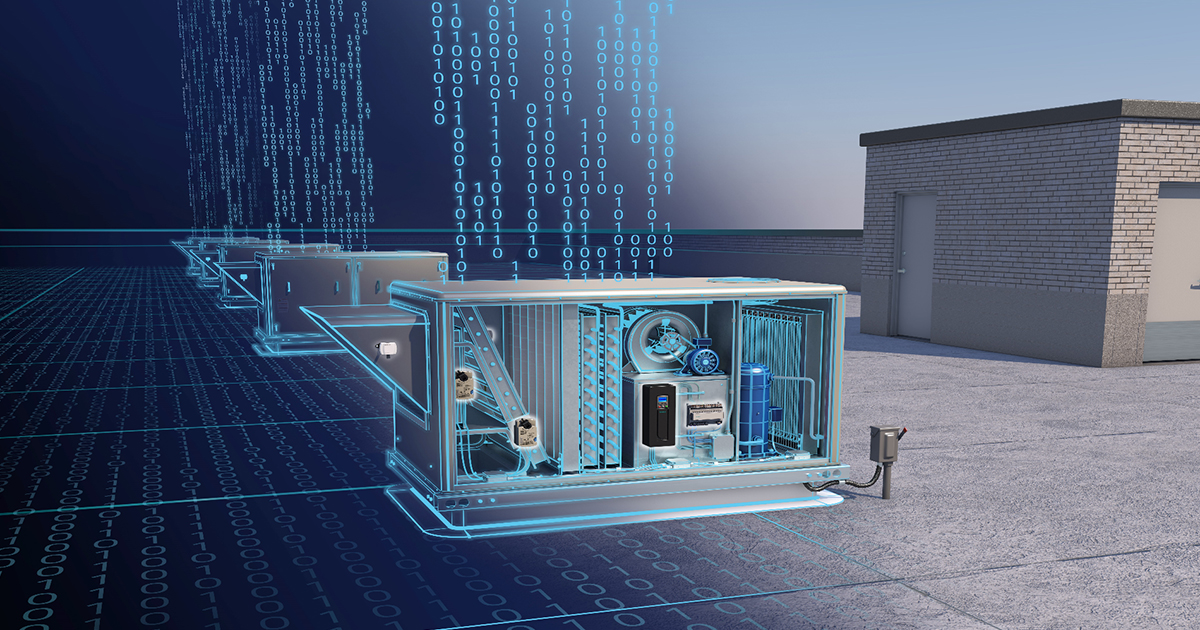Contents
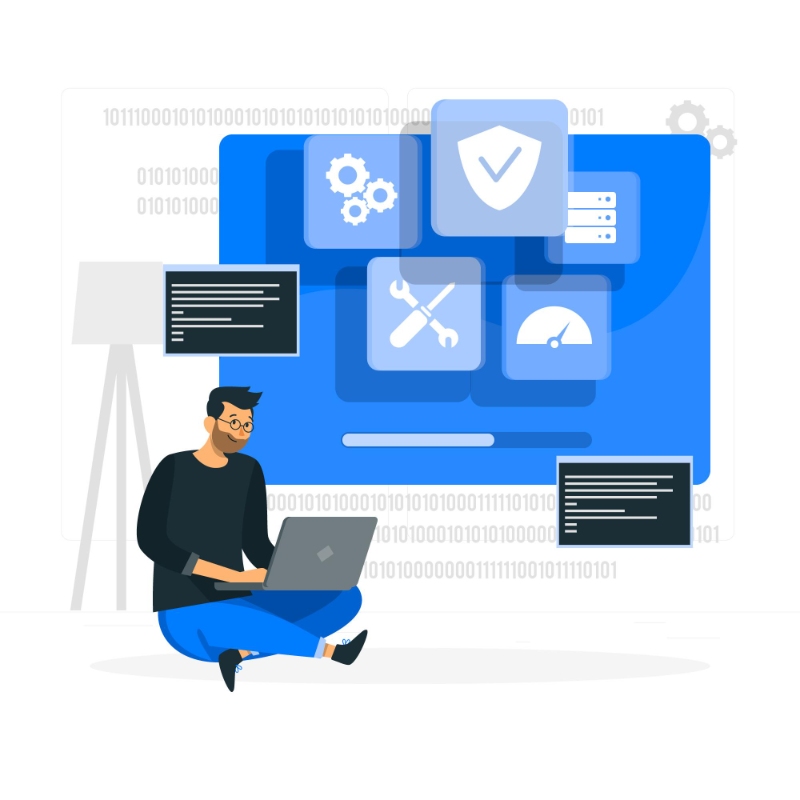
Introduction: HVAC Business
As an HVAC business, you know the importance of staying ahead of the curve in this ever-evolving industry. With the rapid growth of the HVAC industry, there are plenty of opportunities to capitalize on. According to the US Energy Information Administration, HVAC service businesses are projected to grow by 3.6% annually, reaching nearly $35.8 billion by 2030. This growth is due to the growing demand for energy-efficient HVAC systems and the need for better air quality and comfort in residential and commercial buildings.
For starters, having the right HVAC software for your HVAC business is an important part of ensuring success. It can help you streamline processes, increase efficiency, and easily manage customer information. With the right software, you can easily connect with customers and provide them with accurate estimates and quotes. You can also ensure that all your employees are properly trained and certified.
Additionally, the right software can help you keep up with the latest industry trends and stay ahead of the competition. Having the right HVAC software ensures that your business runs smoothly and efficiently and that you are providing the best possible customer experience.

In this blog, we try to answer all your questions and recommend some of the best HVAC software.
How Does HVAC Software Benefit Small Businesses?
When it comes to the working process in the HVAC industry, a few things can really help your business grow. One of those things is choosing the right HVAC software. Here's why:
Streamlines scheduling and billing processes: HVAC software can save time by automating scheduling and billing processes, which can help small businesses operate more efficiently.
Enhances customer service: HVAC software can improve customer service by providing customers with detailed information about their service requests and technicians with up-to-date details on each job.
Improves communication: HVAC software can provide a centralized platform for communicating with customers, technicians, and other stakeholders, helping to keep everyone informed and on the same page.
Increases efficiency: HVAC software can enable small businesses to track and manage all aspects of their HVAC services, from scheduling and dispatching to tracking inventory and billing.
Enhances profitability: By streamlining processes and increasing efficiency, HVAC software can help small businesses save time and money, improving their bottom line.
While all these benefits are very good, how will you choose a good HVAC software?
You can check the key features required in good FSM software. These features come in handy when you want to run and scale your small businesses smoothly.
How to Choose the Best HVAC Software
As a successful HVAC business owner, you understand the importance of staying organized and keeping on top of your customers' needs. However, you may feel overwhelmed with finding the right HVAC software to manage your expanding business.
When choosing the best HVAC software, there are several factors to consider.
Check Customer Reviews: Research different HVAC software options and read customer reviews to get an idea of the features and benefits offered by each.
Choose The Necessary Features: Determine the specific features and functions needed for your business, such as scheduling, customer management, and reporting.
Compare Choices: Compare each software provider's features, cost, and customer service.
Do Trials to Understand Product: Contact the software companies for more information and a free trial or demo.
Ask Peers: Ask for references from other HVAC businesses that use the software.
Mobile-Compatibility: Consider the compatibility of the software with other software and hardware used in your business.
Check Customer Support: Consider the software provider's customer service and support options.
Check Feature Roadmap: Make sure the software is up-to-date and will be able to keep pace with the changing HVAC industry.
Your Budget: Choose the software provider that best meets your needs and budget.
You can also check this blog about the important questions you should ask before getting FSM software.
Best Software For HVAC Business
Jobber
Jobber is a comprehensive HVAC software designed to help HVAC businesses manage their day-to-day operations. This software streamlines quoting, scheduling, job tracking, and invoicing, helping improve customer service and increase efficiency. It also offers a range of insights and analytics to help businesses optimize their workflow and operations.
Features:
Scheduling & Dispatch: Automate job scheduling & dispatching.
Quoting & Estimating: Streamline the quoting & estimating process.
Work Order Management: Manage & track work orders.
Invoicing: Create & send invoices quickly.
Payment Tracking: Monitor payments & payment history.
Job Tracking: Monitor & track job progress.
Customer Database: Store & manage customer data.
Reports & Analytics: Generate insightful reports & analysis.
Integrations:
Syncs with Instagram, Calendly, Facebook, Quickbooks, Google Drive, TikTok, LinkedIn, Telegram, Intercom, and Google Drive.
Customisability:
Jobber offers low customizability.
Mobile-Friendliness:
Jobber is compatible with Android & iOS.
Pros:
Automates and streamlines day-to-day scheduling and billing processes to reduce manual workload.
Provides online customer portal to allow customers to schedule and manage service appointments easily.
Offers real-time updates and notifications to keep team members on the same page.
Integrates with QuickBooks to help with accounting tasks.
Cons:
Limited customization options for certain features.
Users may experience difficulty learning to use the software.
Advanced features come at an additional cost.
Complex Reporting Feature
Reviews:
" I like all the alerts system it has, to inform the work team of any new activity to perform, a job to execute, or a customer to attend. The alerts arrive on the mobile by its app or to the email as well." Helene V.
" The control panel can be a bit confusing and unintuitive, making it difficult for us to get started with the work process and our team." G2 Review
Pricing:
Jobber offers 14 days free trial with their plans.
Base Offering: $69 (Core)
Standard Offering: $169 (Connect)
Premium Offering: $349 (Grow)

Zuper
Zuper is an innovative HVAC software designed to make life easier for HVAC professionals. This comprehensive system provides comprehensive tools to streamline tasks and simplify complex processes. It is designed for both residential and commercial HVAC services.
Features:
Comprehensive analytics and reporting: Track and analyze performance.
Scheduling and appointment management: Streamline service operations.
Automated billing and invoicing: Simplify financial processes.
Vehicle tracking and maintenance: Monitor fleets with ease.
Mobile access: Access data on the go.
Customizable dashboards: Customise for specific needs.
Real-time notifications: Keep informed in real-time.
Integrations:
Zuper integrates with other popular applications, such as QuickBooks and Xero, to provide a seamless experience.
Customisability:
Zuper offers medium-level customizability.
Mobile-Friendliness:
Zuper is available for both Android and iOS.
Pros:
Easy to use
Comprehensive tools
Powerful analytics
Automated billing and invoicing
Mobile access
Customizable dashboards
Cons:
Occasional technical issues
Limited integrations with other apps
Setting automation can be difficult
Complex old data fetching process
Reviews:
"Time Saver - job tasks can be felt as low value, and repetitive; however, smarter ways can not only simplify and bring more visibility." Eduard M.
"Zuper is still being developed and worked on as time goes on." Nikita K.
Pricing:
You can start with a 14-day free trial. You have to contact their support team to get quotes.

Service Fusion
Service Fusion is a comprehensive HVAC software specially designed to help HVAC businesses manage their day-to-day operations. It is a cloud-based program that helps users schedule, track, and invoice tasks efficiently. The software also provides features like employee management, job estimation, inventory management, and customer service.
Features:
Scheduling: Service Fusion lets users create work orders, dispatch technicians, and schedule jobs.
Tracking: It offers real-time tracking of the technician's location and job progress.
Invoicing: The software offers automated invoicing and billing options.
Employee Management: It enables users to manage employee information like contact details, job roles, etc.
Job Estimation: Service Fusion helps users to create accurate and precise estimates for job costs.
Inventory Management: The software provides easy access to inventory details like stock levels and parts used.
Customer Service: It offers features to help users manage customer relationships.
Integrations:
Syncs with QuickBooks, Broadly, PulseM, Podium, BirdEye, Profit Rhino, and PaySimple.
Customisability:
Service Fusion offers low-level customizability.
Mobile-Friendliness
Service Fusion is available on both Android and iOS.
Pros
Easy-to-use interface
Comprehensive reporting system
Ability to customize service plans
Automated scheduling and reminders
Cons
Limited support
Lack of some features
Expensive monthly fees
Lack of integration with many software
Reviews:
"We use this product for our Commercial HVAC division and love the automation between job management and QuickBooks." Maggie P.
" Reporting. Not exactly customizable to our needs." G2 Review
Pricing:
Service Fusion offers a free 14 days trial. Their pricing is as follows.
Base Offering: $126 (Starter)
Standard Offering: $186 (Plus)
Premium Offering: $339 (Pro)
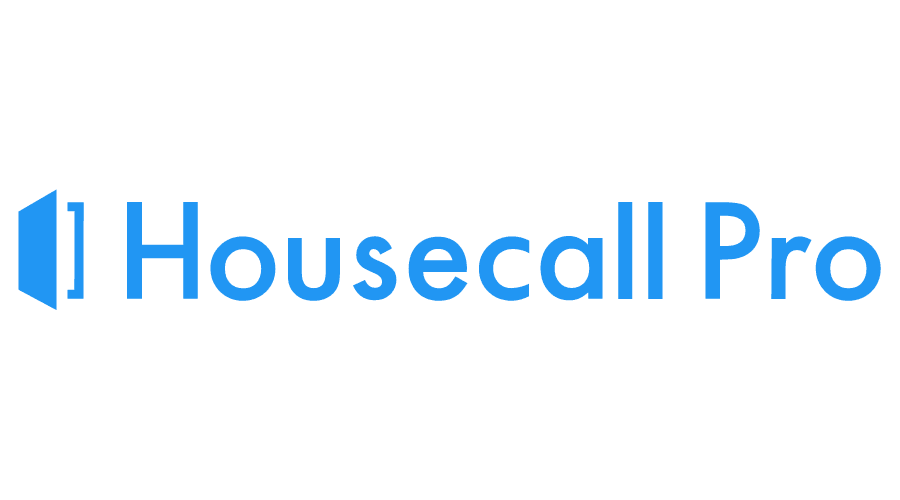
HouseCall Pro
HouseCall Pro is an HVAC software designed to help you manage and streamline your business operations. It includes customer scheduling, dispatching, invoicing, and payment processing. The software also provides real-time reporting, allowing you to track employee performance and customer satisfaction.
Features:
Automated scheduling, dispatching & invoicing: Streamline business operations
Real-time reporting & analytics: Gain insights instantly
Customer & employee tracking: Monitor progress easily
Integrated payment processing: Secure payments quickly
Estimate & invoice customization: Personalize services effectively
Integrations:
Syncs with popular platforms such as QuickBooks, Zapier, Thumbtack, Profit Rhino, Wisetack, Google Local Services, Beeline Routes, Broadly, and CallRail.
Customisability:
HouseCall Pro offers low-level customizability.
Mobile-Friendliness
HouseCall Pro is available on both Android and iOS.
Pros:
Automates billing and invoicing processes
Gives insight into client and job history
Allows for remote access and control
Offers customer service and support
Cons:
May require a learning curve for users
Cost of subscription fees
Security vulnerabilities
Potential for system outages or slowdowns
Reviews:
"My invoicing, scheduling, payment notes, calendar, and notifications are all tied together and make the beginning to the end of a job fluid." Aaron G.
"I don't like that you can't just delete a user that is added." G2 User
Pricing:
HouseCall Pro offers a free 14 days trial. Their pricing is as follows.
Base Offering: $65 (Basic)
Standard Offering: $169 (Essentials)
Premium Offering: Contact to get a quote (Max)
FieldEdge
FieldEdge is an efficient and user-friendly HVAC software designed to provide businesses with a comprehensive suite of tools for managing their customers, jobs, and technicians. With FieldEdge, businesses can easily manage their HVAC operation from one central location.
Features:
Generate custom reports: Analyze data to make informed decisions.
Access customer data from any device: Stay connected from anywhere.
Send automated text and email notifications: Keep customers up-to-date.
Create and manage service contracts: Streamline workflows with ease.
Generate and send marketing materials: Reach new customers quickly.
Integrations:
FieldEdge integrates with other apps such as QuickBooks, Salesforce, Proposal Pro, Cool Front, DocuSign, Reputation Management, and Google Calendar.
Customisability:
FieldEdge offers high-level customizability.
Mobile-Friendliness
FieldEdge is available on both Android and iOS.
Pros:
Easy to use and modern user interface
Automates scheduling, dispatching, and routing
Real-time customer notifications
Great customer support
Cons:
Expensive subscription fees
Lack of customization options
Reports are limited and not very detailed
Mobile app is not fully functional
Reviews:
"The support and training is outstanding above all." Payton W.
"Some glitches in a system, like when you create a quote, the first page is empty. Customers don't like it too very much. I hope this will be fixed sooner than later." Tomasz T.
Pricing:
FieldEdge offers a free trial, and pricing is based on a flat-rate pricing model.

MHelpDesk
mHelpDesk is an all-in-one HVAC software designed to help HVAC businesses streamline operations and save time. With mHelpDesk, users can manage service requests, scheduling, invoicing, and more. The software also offers a robust customer portal, allowing customers to submit service requests and access their real-time information.
Features:
Automated Scheduling: Create and manage work orders quickly and easily.
Automated Invoicing: Create and send invoices easily.
Customer Portal: Allow customers to submit service requests and access their account information.
Mobile App: Access mHelpDesk on the go.
Reporting: Generate reports on performance and customer activity.
Automated Notifications: Receive notifications when service requests are completed.
Time Tracking: Track time spent on each job.
Integrations:
Syncs with PayPal, Google Workspace, WordPress, Mailchimp, Google Analytics 360, Google Calendar, Stripe, and Quickbooks Online.
Customisability:
MHelpDesk offers high-level customizability.
Mobile-Friendliness:
MHelpDesk is available on both Android and iOS.
Pros:
Offers comprehensive HVAC management tools, including scheduling, dispatch, and invoicing.
Automates many common tasks to reduce manual labor.
Offers a mobile app for technicians in the field.
Easily integrates with other popular business solutions.
Cons:
Some features may require an additional subscription.
The interface can be confusing for inexperienced users.
Limited customer support hours.
The software can be slow to respond when dealing large amounts of data.
Reviews:
"Super simple and easy to use, good reporting and easy scheduling." G2 User
" The new check in highlight still has a great deal of bugs. " Kyle N.
Pricing:
You can contact their support team for a free demo, and pricing is based on customization.

ServiceTitan
Service Titan is a comprehensive HVAC software that can help you manage your business more efficiently and effectively. With Service Titan, you can easily handle scheduling, customer relationship management, invoicing, dispatching, and more. The software is easy to use and provides a unified view of your business, helping you to make decisions quickly and accurately.
Features:
Automated scheduling and dispatch: Streamline technician scheduling.
Customer relationship management: Enhance customer service.
Invoicing and payment processing: Streamline billing processes.
Detailed reporting: Generate accurate insights.
Robust customer database: Maintain up-to-date customer information.
Multi-location support: Manage multiple sites from one dashboard.
Integrations:
Syncs with Broadly, Birdeye, ClearPathGPS, QuickBooks, Sage Intacct, and Zapier.
Customisability:
ServiceTitan offers medium-level customizability.
Mobile-Friendliness:
ServiceTitan is available on both Android and iOS.
Pros:
Automates scheduling, creating a more efficient workflow.
Tracks customer history and generates analytics to improve customer service.
Provides real-time job tracking and notifications.
Includes a customer portal to make payments and view invoices.
Cons:
Can be expensive to implement.
Requires an understanding of computer systems and software in order to operate effectively.
Can be difficult to learn and onboard new users.
Requires an internet connection to access the software.
Reviews:
"It is all-encompassing and streamlines our business's office and sales tasks." Stephanie P
"The lack of support and how complicated some aspects can be." G2 User
Pricing:
They follow the per-technician model, and you can try out the product in the free trial.

Build Ops
Build Ops is an HVAC software designed to help users manage their HVAC systems and operations. It offers powerful features that allow users to monitor and control their systems easily. The software offers an intuitive user interface, allowing users to navigate the system and access the features they need easily.
Features:
Automated alerts: Stay informed and on top of HVAC systems.
Real-time data: Monitor performance in real-time.
Asset management: Manage HVAC assets with ease.
Scheduling: Streamline maintenance and scheduling processes.
Reporting: Generate reports and audits with ease.
Integrations:
Build syncs with Quickbooks, Sage Intact, Viewpoint Spectrum, and Ryvit.
Customisability:
Build Ops offers low-level customizability.
Mobile-Friendliness
Build Ops is available on both Android and iOS.
Pros:
Easy-to-use interface
Comprehensive set of features
Integrations with other apps
Goof for scheduling and job management
Cons:
Limited customer support
Limited mobile app capabilities
High cost of subscription
Learning curve for some users
Reviews:
"I like the flexibility, friendliness, and how overall pleasant it is to work with BuildOps team." Martha B.
" We've been using Build Ops for over a year and there is so much functionality and technology that BuildOps offers that it is more than enough for our company." G2 User
Pricing:
You can try out their 14-day free trial product. For pricing, you can contact the support team.

SimPRO
simPRO is a comprehensive HVAC software designed to help businesses streamline their operations. It offers a range of tools to help manage workflows, simplify job costing, and speed up customer invoicing. With a suite of features and integrations, this software provides a comprehensive solution for HVAC professionals.
Features:
Automated maintenance scheduling: Save time and never miss a job.
Job reminders: Stay organized and never forget an appointment.
Tracking materials and costs: Track expenses and profits easily.
Real-time job updates: Stay informed and know the status of every job.
Quoting and invoicing: Streamline your billing process.
Customer and job management: Manage customer and job information in one place.
Integrations:
SimPRO integrates with Dokkit, Gmail, Groundplan, Honeywell CLSS, Oracle NetSuite, Link4, and LANA software.
Customisability:
SimPRO offers high-level customizability.
Mobile-Friendliness:
SimPRO is available on both Android and iOS.
Pros:
Easy to use
Comprehensive suite of features
Highly customizable
Integrates with other apps
Cons:
Relatively expensive
Can take some time to set up
Limited customer service and support
Mobile apps can be complex
Reviews:
"It integrates seamlessly with other programs and suppliers, which is a huge time saver!" Ash T.
"It can be slightly cumbersome to use initially as there are so many options and areas which need to be prefilled correctly for it to work effectively." G2 User
Pricing:
You can contact their support team for pricing.
Bottom Line
Overall, the best HVAC software can help any HVAC business optimize its operations. It can help you track customer information, manage customer scheduling and billing, and keep up with inventory. It can also help you manage your time, resources, and finances more effectively. Investing in the right HVAC software for your business is an investment in the future of your business. Doing so can streamline your processes and increase your profits.
When looking for HVAC software, it is important to recognize that purchasing a system with too many features can hinder small businesses. Complex systems can be difficult to operate and lead to growth delays. To ensure success, it is best to find an HVAC software solution that only includes the features necessary to support the business.
Small HVAC businesses can create software tailored to their needs by using a no-code HVAC tool like UTILIZE, allowing them to automate operations, manage customers and projects, track data, and provide excellent customer service. Utilize is easy to use and does not require any coding knowledge, making it an ideal choice for businesses looking to save time & money while increasing efficiency.