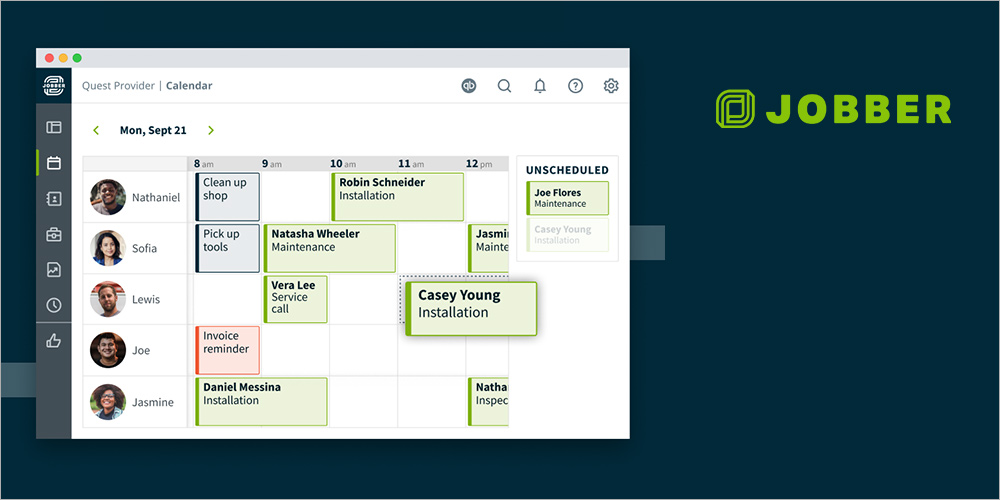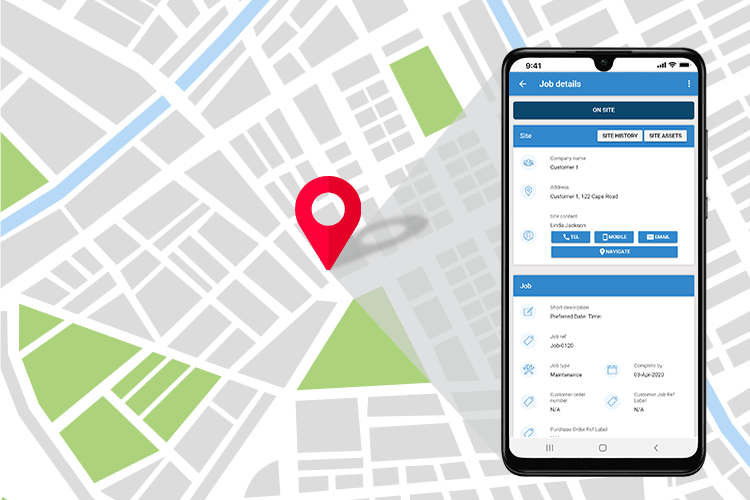Contents
- What is Lawncare Software
- Choosing the right Lawncare software
- First step - Know your solution
- Second step - Know your requirements
- Third step - Know the software
- Fourth step - Try the software
- How to use the Features & Integrations checklist
- Features checklist for Lawncare software
- List of integrations that is required
- Conclusion
Introduction

The lawncare industry is a vital part of maintaining the aesthetic and functional value of properties around the world. From small lawn maintenance businesses to large landscape design firms, these companies play a crucial role in keeping our outdoor spaces looking their best. With the increasing demand for lawncare services, businesses in this industry need to have the right tools and resources to manage and grow their operations.
One key tool for businesses in the lawncare industry is lawncare software, which helps streamline various processes and improve the efficiency and effectiveness of their operations. Adopting lawncare software can aid in everything from scheduling and routing to invoicing and customer communication, making it an essential tool for businesses looking to stay ahead in this competitive industry.
However, finding the right lawncare software can be a daunting task, as there are many options available, and it's important to choose a solution that meets the specific needs of your business. It's important to research and carefully consider your options to ensure you find the best fit for your business.
What is Lawncare Software
Lawncare software is a specialized software that helps businesses in the lawncare industry manage and streamline various processes related to their operations. These processes may include scheduling and routing, invoicing, customer communication, etc. The adoption of lawncare software can help solve a variety of problems that businesses in this industry may face, such as:
Inefficient scheduling and routing: Without a proper system, it can be difficult for lawncare businesses to schedule and route their employees and resources efficiently. Lawncare software can help automate these processes, reducing the need for manual work and improving efficiency.
Poor customer communication: Effective communication with customers is key for any business, especially for lawncare companies. Lawncare software can help businesses manage customer inquiries and requests and keep them informed about their services and appointments.
Difficulties with invoicing and billing: Billing and invoicing can be time-consuming and error-prone for lawncare businesses. Lawncare software can help streamline these processe, reducing the risk of mistakes and improving efficiency.
However, the adoption of lawncare software can be complex, especially if you're unfamiliar with the various features and options available. It's important to clearly understand your business's needs and priorities and use a checklist to help simplify the process. By evaluating your requirements and prioritizing key features, you can more easily find the right software or even build a custom solution using a no-code tool. With a careful and well-informed approach, you can find the right lawncare software to meet the needs of your business.
Choosing the right Lawncare software
Choosing the right lawncare software: A Step-by-Step Guide
First step - Know your solution
When it comes to finding the right lawncare software, the first step is to understand the different solutions that exist. There are three main types of lawncare solutions: FSM software, no-code tools, and developers.
FSM software: FSM (Field Service Management) software is specifically designed for businesses that provide field services, such as lawncare, landscaping, and maintenance. These solutions typically include scheduling, routing, invoicing, customer communication, and tools for managing and tracking employees and equipment.
No-code tools: No-code tools are platforms that allow users to build and customize software without the need for coding knowledge. These solutions can be a good option for businesses that want more control over the features and functionality of their software but may not have the technical expertise or resources to develop a custom solution
Developers: Working with a developer or development agency may be the best option for businesses that want a more tailored and customized solution. These companies can build a custom software solution that meets your business's specific needs and requirements but may come with a higher price tag and longer development timeline.
Second step - Know your requirements
Once you understand the different lawncare software solutions available, the next step is to assess your specific requirements and needs. You can use the features and integrations checklist to evaluate which features and integrations are essential for your business. Some things to consider when evaluating your requirements include the following:
The size of your business: The needs of a small lawn care business with a few employees will differ from those of a larger company with a more complex operation. Consider the scale of your business and how your team operates to determine which features and integrations will be most valuable.
Customizability: Look for a software solution that allows you to customize and configure features to meet the specific needs of your business. This will ensure you have the tools and functionality you need without paying for unnecessary or irrelevant features.
Mobile-friendliness: In today's fast-paced world, businesses need to have the ability to access and use their software on the go. Look for mobile-friendly lawn care software that allows you to manage your business from any device.
Third step - Know the software
Once you have a clear idea of the features and integrations you need, the next step is to compare different software solutions. Consider pricing, customizability, and mobile-friendliness when comparing different options.
Fourth step - Try the software
Finally, once you've narrowed down your options, it's important to try out the software to see if it meets your needs and expectations. Whether you choose an FSM software, no-code tool, or developer agency, test out the platform to ensure that it has the features and functionality you need and is easy to adopt and use.
How to use the Features & Integrations checklist
The feature & integration checklist is a helpful tool for businesses in the lawncare industry to understand their requirements and determine which features and integrations are most important for their software.
To use the checklist effectively, it can be helpful to assign values based on priority. For example, features and integrations considered high priority, or P1 should be given the most consideration, as they are essential for the functioning and success of the business. P2 items are considered a lower priority, and P3 items are not needed.
To begin, list all the features and integrations you would like to consider for your lawncare software. Then, assess each item on the list and assign a priority value based on how important it is for your business. It may be helpful to consult with other team members or stakeholders to get a diverse range of perspectives on the priorities for your business.
Once you have assigned priority values to each item on the list, you can use the checklist as a reference when evaluating different software options. It's important to remember that the right software for your business may not include every single feature or integration on the list, and that's okay. The checklist is simply a tool to help you understand your requirements and make an informed decision.
Features checklist for Lawncare software
Following are the feature checklists for lawncare software.
Employee notifications: This feature allows Lawncare companies to send notifications to their employees through the software, improving communication and ensuring that all team members know important information. Some benefits of this feature include increased efficiency and better coordination among team members.
Capture digital signature: This feature allows Lawncare companies to collect digital signatures from their customers through the software, improving convenience and reducing the need for paper documents. Some benefits of this feature include faster processing times, fewer errors, and better organization.
Consumer financing: This feature allows Lawncare companies to offer financing options to their customers through the software, improving convenience and making it easier for customers to afford services. Some benefits of this feature include increased customer satisfaction and the ability to close more sales.
Create custom workflows: This feature allows Lawncare companies to create custom workflows within the software, improving efficiency and ensuring that all necessary tasks are completed promptly. Some benefits of this feature include reduced errors, better organization, and increased productivity.
Customer management: This feature allows Lawncare companies to manage and track their customer information through the software, improving organization and making it easier to provide personalized service. Some benefits of this feature include better customer retention and the ability to upsell and cross-sell.
Customer notifications: This feature allows Lawncare companies to send notifications to their customers through the software, improving communication and ensuring that customers know important information. Some benefits of this feature include increased customer satisfaction and the ability to resolve issues more quickly.
Customer portal: This feature allows Lawncare companies to provide their customers with a portal through which they can access information and resources, improving convenience and making it easier for customers to interact with the business. Some benefits of this feature include increased customer satisfaction and the ability to reduce the workload of customer service staff.
Email marketing: This feature allows Lawncare companies to send targeted email campaigns to their customers through the software, improving marketing efforts and increasing customer engagement.
Employee timesheet management: This feature allows Lawncare companies to track and manage employee timesheets through the software, improving efficiency and reducing the need for paper documents. Some benefits of this feature include the ability to track employee hours more accurately and the ability to process payroll more quickly.
GPS tracking: This feature allows Lawncare companies to track the location of their employees and vehicles through the software, improving efficiency and reducing the need for manual tracking. Some benefits of this feature include the ability to optimize routes and schedules and the ability to respond to customer requests quickly.
In-app communication: This feature allows Lawncare companies to communicate with their employees through the software, improving efficiency and reducing the need for phone calls or in-person meetings. Some benefits of this feature include increased productivity and the ability to collaborate more easily.
Inventory management: This feature allows Lawncare companies to track and manage their inventory through the software, improving efficiency and reducing the risk of running out of stock. Some benefits of this feature include the ability to optimize inventory levels and the ability to track costs more accurately.
Invoicing: This feature allows Lawncare companies to create and send invoices to their customers through the software, improving convenience and reducing the need for paper documents. Some benefits of this feature include faster payment processing times and the ability to track invoice status more easily.
Job checklists: This feature allows Lawncare companies to create and track checklists of tasks that need to be completed for each job, improving efficiency and reducing the risk of errors. Some benefits of this feature include the ability to monitor progress and the ability to ensure that all necessary tasks are completed.
Markups: This feature allows Lawncare companies to add markups to their prices through the software, improving efficiency and reducing the need for manual calculations. Some benefits of this feature include the ability to quickly update prices and the ability to track profits more accurately.
Mobile friendly: This feature allows Lawncare companies to access and use the software on mobile devices, improving convenience and allowing for more flexibility in the field. Some benefits of this feature include accessing important information and tools when away from a computer and responding to customer requests more quickly.
Offline access: This feature allows Lawncare companies to access and use the software even when an internet connection is unavailable, improving convenience and reducing the risk of disruptions. Some benefits of this feature include the ability to continue working in areas with poor internet coverage and access important information and tools when an internet connection is unavailable.
Online assessments: This feature allows Lawncare companies to conduct assessments online through the software, improving efficiency and reducing the need for in-person meetings. Some benefits of this feature include the ability to assess customer needs more accurately and the ability to provide personalized recommendations.
Online bookings through Google search: This feature allows Lawncare companies to allow customers to book services through Google search, improving convenience and making it easier for customers to find and book services. Some benefits of this feature include increased visibility and the ability to reach a wider audience.
Online bookings through the website: This feature allows Lawncare companies to allow customers to book services through their website, improving convenience and making it easier for customers to find and book services. Some benefits of this feature include increased customer satisfaction and the ability to streamline booking processes.
Online bookings through social media: This feature allows Lawncare companies to allow customers to book services through their social media accounts and improving convenience. Some benefits of this feature include increased customer engagement and the ability to reach a wider audience.
Online requests: This feature allows Lawncare companies to allow customers to make requests or inquiries through the software, improving convenience and reducing the need for phone calls or in-person meetings. Some benefits of this feature include the ability to respond to customer requests more quickly and the ability to track customer inquiries more easily.
Payments: This feature allows Lawncare companies to process payments through the software, improving efficiency and reducing the need for paper documents. Some benefits of this feature include faster payment processing times and the ability to track payment status more easily.
Quote approvals: This feature allows Lawncare companies to track and manage the approval process for quotes through the software, improving efficiency and reducing the risk of errors. Some benefits of this feature include closing sales more quickly and tracking quote status more easily.
Quote creation: This feature allows Lawncare companies to create and send quotes to customers through the software, improving efficiency and reducing the need for paper documents. Some benefits of this feature include faster quote processing times and the ability to track quote status more easily.
Reports and analytics: This feature allows Lawncare companies to track and analyze key performance metrics through the software, improving efficiency and providing insights into business performance. Some benefits of this feature include the ability to identify areas for improvement and the ability to track progress over time.
Payment deposit requests: This feature allows Lawncare companies to request deposits or partial payments from customers through the software, improving convenience and reducing the risk of errors. Some benefits of this feature include faster payment processing times and the ability to track payment status more easily.
Routing and optimization: This feature allows Lawncare companies to optimize routes and schedules through the software, improving efficiency and reducing fuel costs. Some benefits of this feature include the ability to complete more jobs in a day and the ability to reduce travel time.
Scheduling: This feature allows Lawncare companies to schedule and manage appointments through the software, improving efficiency and reducing the risk of errors. Some benefits of this feature include the ability to schedule appointments more quickly and the ability to track appointment status more easily.
Service authorization forms: This feature allows Lawncare companies to collect and track service authorization forms through the software, improving efficiency and reducing the need for paper documents. Some benefits of this feature include faster processing times and the ability to track form status more easily.
Site inspection checklist: This feature allows Lawncare companies to create and track checklists of tasks that need to be completed during site inspections through the software, improving efficiency and reducing the risk of errors. Some benefits of this feature include the ability to monitor progress and the ability to ensure that all necessary tasks are completed.
Recurring jobs: This feature allows Lawncare companies to schedule and manage recurring jobs through the software, improving efficiency & reducing the risk of errors. Some benefits of this feature include the ability to schedule appointments more quickly and the ability to track appointment status more easily.
List of integrations that is required
Third-party software integration is important for lawncare software and businesses because it allows them to expand the capabilities and functionality of their software by integrating it with other tools and platforms. This can provide several benefits, including:
Improved efficiency: Integrating with other tools and platforms can streamline processes and improve efficiency, allowing Lawncare businesses to work more efficiently and effectively.
Increased productivity: Third-party software integration can help Lawncare businesses automate tasks and processes, freeing up time and resources to focus on more important work.
Enhanced customer experience: Integrating with customer communication and review platforms, for example, can improve the overall customer experience and increase customer satisfaction.
Greater flexibility: By integrating various tools and platforms, Lawncare businesses can tailor their software to their specific needs and goals, improving customization and flexibility.
Overall, third-party software integration can help Lawncare businesses to improve their operations, increase their competitiveness, and better serve their customers. Some of the integrations are given below.
Payment Integration: Payment integration allows Lawncare software to integrate with popular payment processing platforms, such as Authorize.net, Paypal, and Stripe. This makes it easier for Lawncare companies to accept customer payments and streamline their billing process. Benefits of payment integration include improved efficiency and convenience and reduced reliance on manual processes. Popular tools in this category include Authorize.net, Paypal, Profit Rhino, Stripe, and Wordplay.
Accounting: Accounting integration allows Lawncare software to integrate with popular accounting platforms, such as Quickbooks and Xero. This makes it easier for Lawncare companies to manage their financial data and streamline their accounting processes. Benefits of accounting integration include improved accuracy, efficiency, and visibility into financial data. Popular tools in this category include Fundbox, Quickbooks, ResponseiBid, Sage Intacct, Sage 50, and Xero.
Marketing: Marketing integration allows Lawncare software to integrate with popular marketing platforms like Mailchimp. This makes it easier for Lawncare companies to create and send marketing emails and campaigns, as well as track the effectiveness of their marketing efforts. Benefits of marketing integration include improved customer engagement, increased brand awareness, and higher conversion rates. Popular tools in this category include Broadly and Mailchimp.
Automation: Automation integration allows Lawncare software to integrate with popular automation platforms, such as Workato and Zapier. This makes it easier for Lawncare companies to automate various tasks and processes within the software, improving efficiency and reducing the need for manual work. The benefits of automation integration include increased productivity, improved accuracy, and reduced errors. Popular tools in this category include Workato and Zapier.
Advertisement & Directory: Advertisement & Directory integration allows Lawncare software to integrate with popular directories and advertising platforms, such as Google Local Search and Thumbtack. This makes it easier for Lawncare companies to advertise their services and reach new customers through these platforms. Benefits of Advertisement & Directory integration include increased visibility, improved customer acquisition, and higher conversion rates. Popular tools in this category include Google Local Search and Thumbtack.
Storage & Documentation: Storage & Documentation integration allows Lawncare software to integrate with popular storage and documentation platforms, such as Dropbox Business and Google Drive. This makes it easier for Lawncare companies to store and access important documents and files within the software, improving organization and efficiency. Benefits of Storage & Documentation integration include improved accessibility, reduced reliance on paper documents, and increased security. Popular tools in this category include Dropbox Business, Google Drive, and Microsoft Excel.
Customer Insights & Analytics: Customer Insights & Analytics integration allows Lawncare software to integrate with popular customer insights and analytics platforms, such as Convert and Google Analytics. This makes it easier for Lawncare companies to track and analyze customer data, helping them to make informed business decisions. Benefits of Customer Insights & Analytics integration include improved customer understanding, higher conversion rates, and increased retention. Popular tools in this category include Convert, Google Analytics, and Mixpanel.
Customer Reviews: Customer Reviews integration allows Lawncare software to integrate with popular customer review platforms, such as BirdEye and NiceJob. This makes it easier for Lawncare companies to manage and respond to customer reviews and track and analyze customer feedback. Benefits of Customer Reviews integration include improved customer satisfaction, increased trust and credibility, and higher conversion rates. Popular tools in this category include BirdEye, NiceJob, and SendJim.
Customer Communication: Customer Communication integration allows Lawncare software to integrate with popular customer communication platforms, such as Podium and Zendesk. This makes it easier for Lawncare companies to communicate with their customers and resolve any issues or concerns. Benefits of Customer Communication integration include improved customer satisfaction, higher retention rates, and increased efficiency. Popular tools in this category include Podium, Twilio, and Zendesk.
CRM: CRM integration allows Lawncare software to integrate with popular customer relationship management platforms, such as Dynamics 365 and Salesforce. This makes it easier for Lawncare companies to manage and track customer relationships and interactions within the software. Benefits of CRM integration include improved customer understanding, higher retention rates, and increased efficiency. Popular tools in this category include Dynamics 365, Freshdesk, Hubspot, Salesforce, Zendesk, and Zoho CRM.
Team Communication: Team Communication integration allows Lawncare software to integrate with popular team communication platforms, such as Google Workspace and Slack. This makes it easier for Lawncare companies to communicate and collaborate with their team within the software, improving efficiency and productivity. Benefits of Team Communication integration include improved communication, higher engagement, and increased accountability. Popular tools in this category include CompanyCam, Google Workspace, Microsoft Outlook, Naturalforms, Slack, Zoom, Google Calendar, Microsoft Dynamics 365, and Zoho.
HR & Payroll: HR & Payroll integration allows Lawncare software to integrate with popular human resources and payroll platforms, such as ADP Workforce now and gusto. This makes it easier for Lawncare companies to manage and track their employees and payroll within the software, improving efficiency and accuracy. Benefits of HR & Payroll integration include streamlined payroll processing, improved employee tracking, and increased compliance. Popular tools in this category include ADP Workforce now, gusto, and Workday HCM.
E-commerce integration allows Lawncare software to integrate with popular e-commerce platforms, such as Shopify and Woo commerce. This makes it easier for Lawncare companies to sell their products and services online, improving accessibility and convenience for customers.
Conclusion
As businesses in the lawncare industry look for the right software solution to support their operations, it's important to carefully consider the features and integrations that will be most beneficial for their business. It's important to remember that not all software will have all the features you need, and some may include features you'll never use.
This can make the software complex and harder to adopt, especially if it's not customizable to meet your specific needs. The key is to find software that has the right, and relevant features for your business is customizable and is easy to adopt. One option to consider is no-code tools like UTILIZE, which can be more flexible and adaptable to specific requirements.
As you consider your options, we invite you to book a demo call with Utilize to learn more about how our software can support your business. Our team is here to assist you to find the right solution to meet your needs and help you grow your business. To book a demo call, visit our "How It Works" page or the "Book a Demo" page.